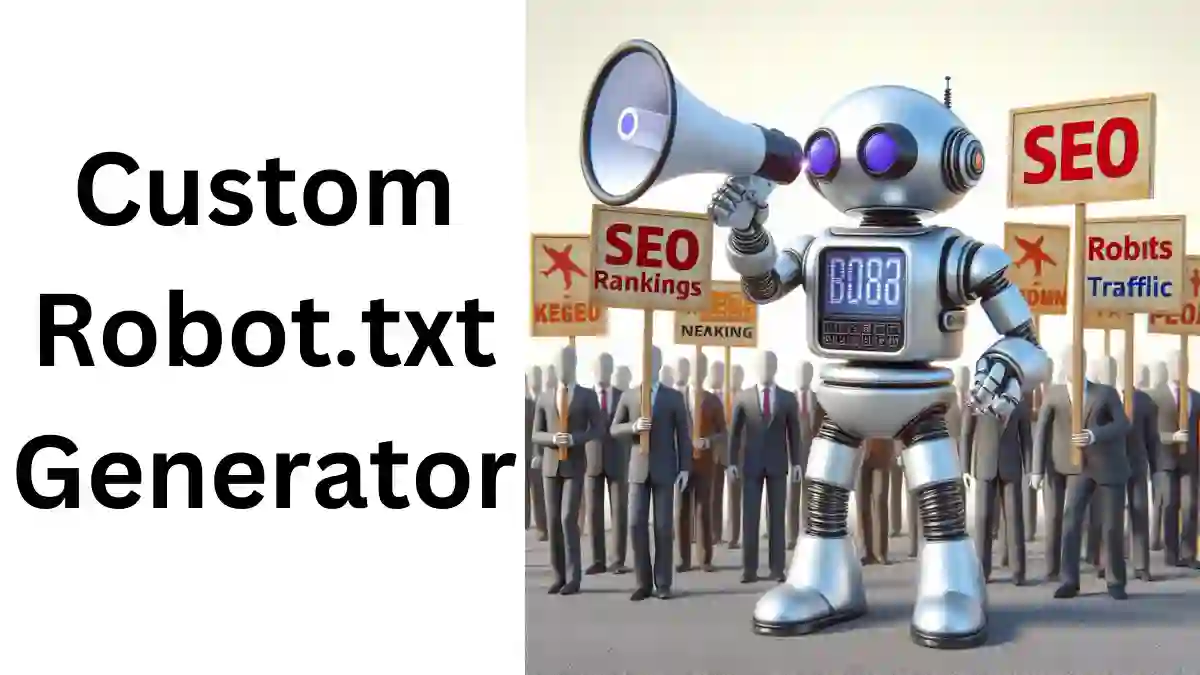Best Generator Robots txt seo friendly for WordPress and Blogger: If you are searching custom robots.txt generator for blogger & WordPress, how to add robots.txt in wordpress & blogger then you are going to get all the information in this article.
Read and understand completely what are the benefits of robot txt. How important is robot txt file for seo and for ranking in google. If you are a blogger or you have just started blogging.
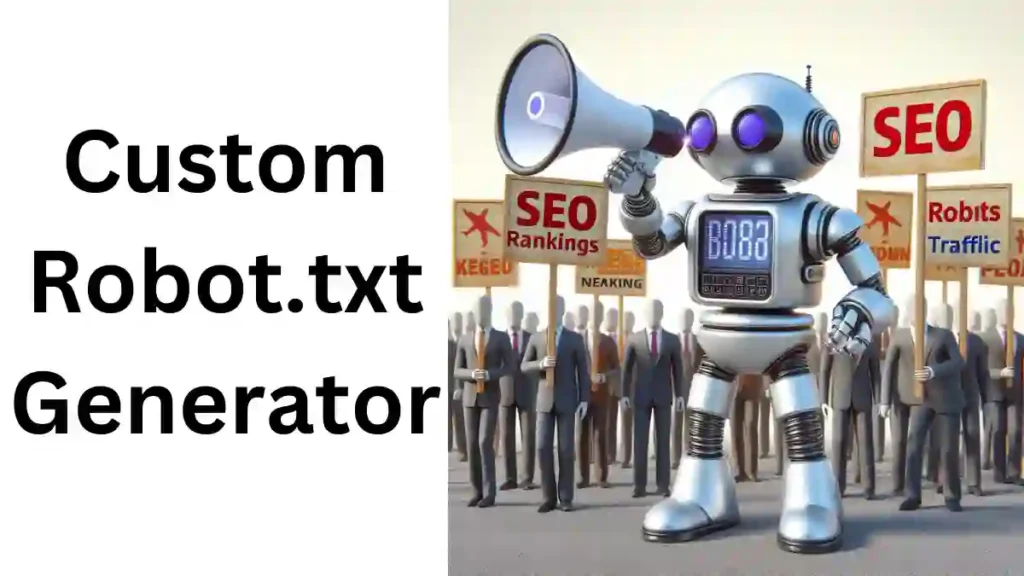
In such a situation, you must have heard about robots txt file in blogger or WordPress, you must have known about robots.
This robot is a machine of spring. It follows our command. This is the same thing as robots.txt file. Whatever command we give to this file, it sends this command directly to the search engine. As you know.
The search engine works. To see your post according to the search of the people, and to index your post, let us know about it well.
Table of Contents
What is a robots txt file?
As you know from the name itself, .txt is an extension of a text file. In which we can only write text. Similarly, robots.txt is a file. In which we write some text or message.
In this message, we write about the parts of our blog. Which part is to be shown in the search engine and which part is not. Learn More Information About robots text.
Robots txt file example
For example, if you do not want to show pages from your blog in search engines, or you want to not index the category or tags in your blog. So you can write all these things inside the robots txt file.
After that whenever a search engine like google, yahoo, bing will start indexing your blog post. So, on behalf of robots.txt file, all these search engines will get a message that the blog will index all these things.
Do not index all these things. It benefits from this, which makes your blog SEO friendly. This makes the search engine easier to an index which part and which not.
Hello friends, welcome to your own blog called Digital SEO Life. Today, you will know how to add a robot txt file to your blog. Whether you run your blog in WordPress, or you run your blog in Google Blogger. Both of these will teach you to add it.
Custom robot txt generator for blogger
Robots txt File to Blogger
In Blogger, you will find the option of robots.txt file under search preferences by going to a setting.

When we make our Blogspot blog SEO friendly. Then we get the option of this robots.txt file.
Which most people leave like this. By the way, if you leave this option in Blogger, then the blogger automatically makes the best robots.txt file for you.
But if you want. If some parts of your blog are hidden in the search engine, then you can do it. But if you are taking blogging seriously, and you later migrated your Blogspot blog to WordPress then you must use this feature.
One more thing is also very important for you to understand, which robot txt file we create with any generator tool for blogger. It is also called sitemap. For WordPress, site map ie robot txt file can be created by seo plugin but in blogger we have to use robot txt file generator for blogger .
Let us now learn, how to add robotic txt file to Blogspot blog ? And How to add robots.txt in wordpress ? Before that, let us know about some things that you will use inside this file.
How to add robots.txt in blogger?
To add blogger robot txt, you have to first open your blogger’s dashboard. After that we have given you a link to a free robot txt generator for blogger tool below. You have to go to it and generate your robot txt file. And you have to save it by coming in blogger.
Add Robots.txt File on Blogger/Blogspot:
Step 1: Frist go to custom robots.txt generator for blogger
Step 2: Generat Your Blog Custom Robots txt code
Step 3: Copy robots txt code
Step 4: Go to your blogger Dashboard
Step 5: Open Settings > Search Preferences > Crawlers and indexing > Custom robots.txt > Edit > Yes
Step 6: Here add the code that you created from Robots.txt Generator.
Step 7: Add code after click Save Changes button. Robot txt has been added to your blogger, refresh and see.
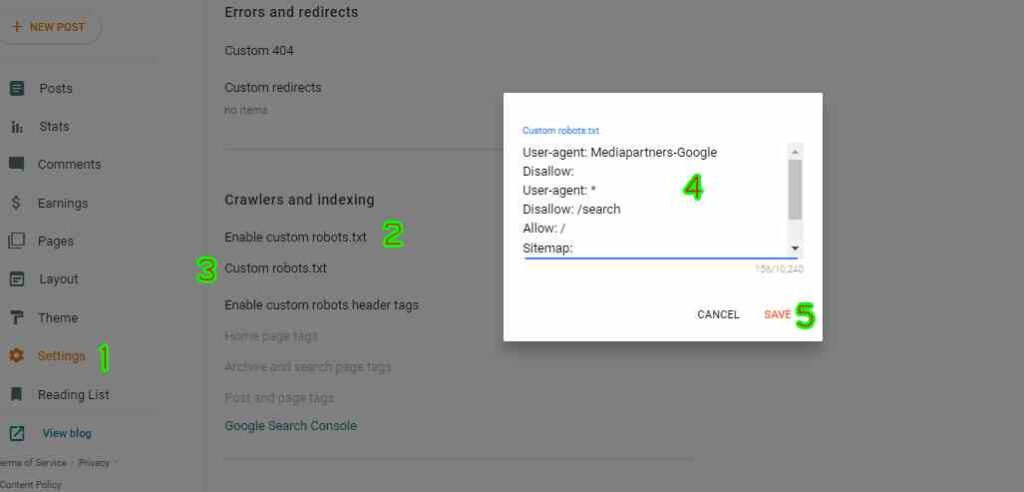
The robot txt file contains some words, which you should understand. You have been told about them below:
Go to Blogger’s settings, click on search preferences, then click on robots.txt, then click on edit.
Now you have to use Sitemap Generator For Blogger and Generat your robots.txt file copy and paste it inside Blogger robots txt box and save it.
Note: Replace Sitemap with your sitemap and save the setting.
In this way, you can heighten and show some posts of your blog by using robots.txt file in your Blogspot blog. If you are using blogger, then it will be better if you do not use this feature if you are using WordPress, then you must use this feature.
How to add robots.txt in wordpress?
So you must have installed Yoast SEO. So you have to go to Yoast SEO, And RankMath SEO and click on Tools then click on File editor.
Now copy the code below and paste it inside the robots.txt file. Then click on save changes to Robots.txt and save it.
User-agent: *
Disallow: /wp-admin/
Disallow: /cgi-bin/
Disallow: /comments/feed/
Disallow: /trackback/
Disallow: /xmlrpc.php
Allow: /wp-admin/admin-ajax.php
User-agent: Mediapartners-Google*
Allow: /
User-agent: Googlebot-Image
Allow: /wp-content/uploads/
User-agent: Adsbot-Google
Allow: /
User-agent: Googlebot-Mobile
Allow: /
Sitemap: https://yoursite.com/sitemap.xmlNote: Put your sitemap in place of a sitemap.
If you want to get a backlink on this blog then contact us. If you like our article, then do share it with it.
What does robots.txt do in SEO?
Robots.txt plays a pivotal role in SEO by acting as a virtual gatekeeper. It tells search engine bots which parts of your website are open for indexing and which areas should remain off-limits. This control allows you to fine-tune your site’s visibility on search engine results pages, ultimately influencing your search rankings.
How do I create a perfect robots.txt file for SEO?
Crafting an ideal robots.txt file involves careful planning. Begin by identifying the pages, directories, or files you wish to keep hidden from search engines. Then, construct the robots.txt file using the correct syntax. Regularly review and update it to accommodate changes on your website and maintain optimal SEO health.
Is robots.txt outdated?
Robots.txt, while still relevant, isn’t foolproof. It’s important to acknowledge that not all search engines follow its directives. To bolster your SEO strategy, consider using complementary methods such as meta tags, noindex attributes, or even password protection, especially for sensitive or confidential content.
Is robots.txt a vulnerability?
Robots.txt, in and of itself, is not a vulnerability. However, it can inadvertently expose sensitive information if not configured properly. Careful consideration and cautious handling of robots.txt are essential to ensure that you don’t unintentionally divulge confidential data. Always strike the right balance between SEO and security.
Conclusion
If you use Blogspot blog. And if you don’t add robots.txt file, Google automatically creates the best robots file for you. But if you have added a custom domain then you will have to follow the same procedure as mentioned above, and manually add your robots.txt file. If you use wordpress. So you can also create this robot file with the help of seo plugin and you can use the manual which we have given to you. If you still have any query then you can ask in below comment box.
FAQ’s on Robots txt seo friendly
You may have other questions about robots.txt in your mind:
What is a robots txt file used for ?

We use the robots txt file to tell Google that you have to index this page and not index this page, the robots txt file itself contains our site map, which can be accessed by Google or all other search engines. Frequently crawl and index our website fast.
Is robot txt necessary?

Robot txt is necessary for seo, if you do not add robot txt file to your website or blog, then no search engine will be able to index your website. So you must definitely add it for high ranking.
How do I know if a site has robots txt?
If you want a site to have a robots txt file or not, then you use robots.txt Tester. With this you can check the robots.txt file of the website. Use robots.txt Tester
What is robots txt SEO?

robots. By using txt, you can do seo of your website very well, we told you above robots. txt’s cod, in which we had given you detailed information about some words. robots. txt you can block any search engine. And by putting a tag of no index in any page, you can prevent it from being indexed. This makes a big difference in your SEO.