100% Free YouTube Channel Video Description Generator
This tool can generate description for your youtube channel and video in 100% free.
Best description for youtube channel: If you want to start a YouTube channel or you have done but do not know how to write YouTube channel description then stay till the end of the article. I will not only tell you description writing best practices but will also give you tons of examples and samples. It is very important to write a correct YouTube channel description in terms of YouTube SEO.
Apart from this, if you want to write a good description for your YouTube videos as well, then you will be given complete information about it in this article. You should know that it is very important to write a correct description because it helps the audience and YouTube know what your channel or video is about. So let’s know how to write a youtube video description.
What is the best YouTube description?
YouTube channel description, also called About Page, gives brief information about your channel, what type of content you upload on your channel. It appears on YouTube’s search result page and your channel page. You can see an example of this in the screenshot above.
Whenever someone searches for your channel from the search box, you will see this. Only after watching this, a user decides whether he should subscribe to your channel or not. Apart from this, YouTube also displays search results keeping this about page in mind. So, you should carefully write it which is optimized.
How do I write a YouTube channel description?
I have listed some of the best description writing practices below that you can use while writing descriptions for YouTube About Page or channel videos. In the end you will also be given samples & examples so that you can help.
Read This : How to get subscribers on youtube fast hack?
Follow All Steps And Write Best description for youtube channel:
1. Keyword research
Before writing or creating any kind of online content, it is very important to do keyword research. With the help of this, you can know about the trend of a search term or keyword. Apart from this, you also get to know things like competition, search volume etc. on that search term. With its help, you can customize your YouTube video / channel description.
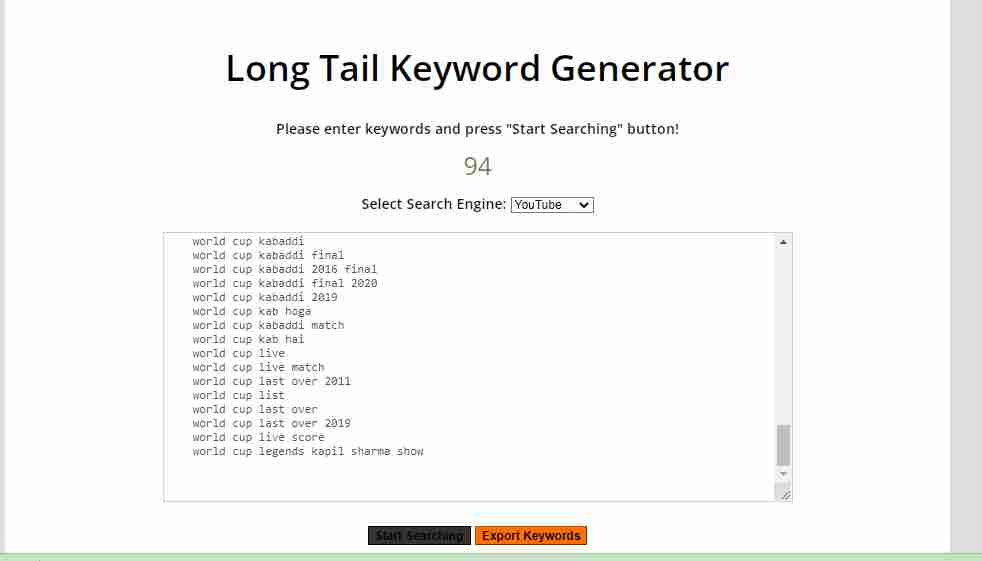
You can take help of Google Trends and Keyword tool for this. These tools are absolutely free and you can easily do as much keyword research as you want. For example, you can see below in Google Trends what has been the trend of World Cup keyword, according to which you can include this keyword in your description.
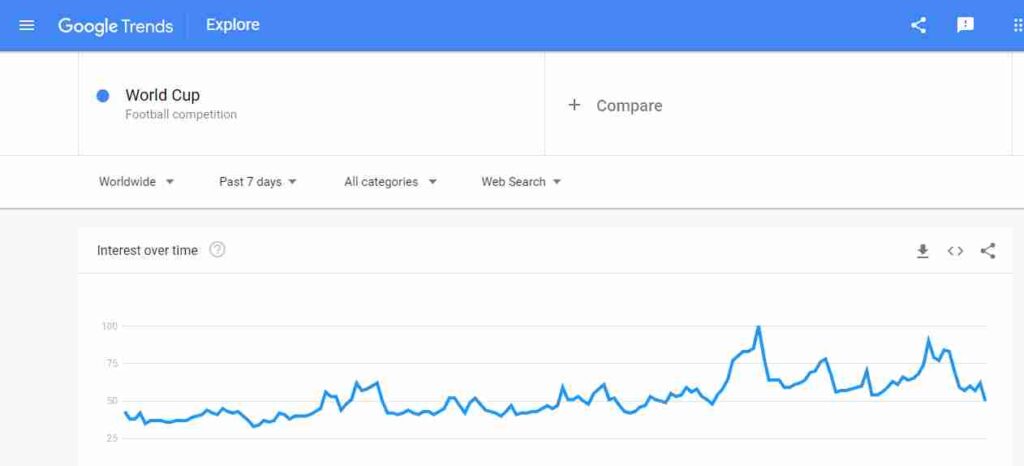
2. Use appropriate amount of keywords
While writing YouTube channel description, you should keep in mind the amount of keywords. If you do keyword stuffing or keyword cannibalization then it will have a negative impact on the Search Engine Optimization of your channel. Using more keywords than necessary will automatically decrease your search ranking.
First of all add 2 to 3 keywords related to your main keyword in the channel or video description. Then add your main keyword at the beginning and end of the description. Lastly, repeat your related keywords 2-3 times throughout the description. Do not use any keyword more than 2 or 3 times or else your ranking will be negatively impacted.
3. Keep the length of the description in mind
It is very important that you start writing the description keeping in mind the ideal length. Channel or video description should neither be too big nor too small. Ideal word limit is 250 words & give users enough information about your video i.e. you should write a maximum description of 250 words. Apart from this, also keep in mind that the 150 words at the beginning of the description are the most important.
You should write all the important things in the first 150 words so that a user can read it and decide whether he should watch the video or not. Although, you are given a limit of 1,000 words from YouTube, but there is no need to write such a large description.
4. Don’t forget to add important links
If you already have a website and you want to create backlinks or increase engagement and followers on your social media profiles, for all this add links to your YouTube description. YouTube allows you to add a maximum of 14 links i.e. you can add your own different social media profiles and blog/website links.
While adding links, do not forget to put http:// and https:// in the beginning because without this your link will not work. Personally, before subscribing to any channel, I definitely visit its About Us page and also follow the links given there. There are many such users who check the about us page before subscribing to any channel and follow the given links.
YouTube channel description examples: I told you above how you can write a compelling YouTube channel description. Now you can also see some of its examples & templates so that it can be more helpful in writing your description.
Digital SEO Life – Youtube channel description seo

Digital SEO Life is a YouTube channel where both make videos on Product reviews Blogging and Youtube. If you have been on YouTube for a long time, then you must have known about their channel. You can get help by looking at the YouTube description written by them. At the very beginning of the description, he has given information about the motive of his channel.
Along with this, they have also used achievements and seo keywords in the optimal way. They have used positive news and other keywords related to it very carefully. Along with this, he has also used other keywords related to the channel as #tag. If you like their content then do subscribe to them.
- Youtube Channel Tips For Beginners
- How to write script for youtube video
- 10 best Youtube Creators Tools
The better India youtube Channel description:
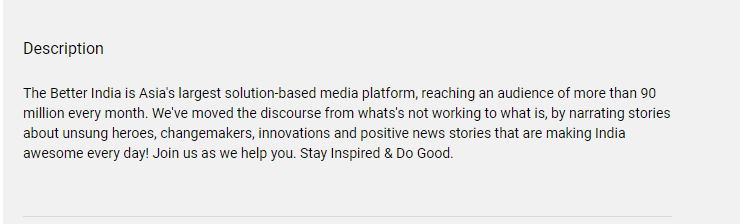
Personally, I love the content of The Better India so I often read and read positive stories and videos written by him. If you look at their YouTube channel description, then you will find that they have first told about their achievement in the first line itself. After this, he has written his work in a nutshell and also gave you the reason why you should subscribe to him.
By looking at these examples, you must have got a lot of idea about how to write a YouTube channel description. You can see descriptions of other well-established channels on YouTube .
Conclusion
A great video or channel description is liked not only by YouTube but also by the users and it can be estimated that how professional your channel is. In this article, I told you in detail how you can write the best description for YouTube channel.
What are your suggestions and questions on this article, you can write in the comment box. Apart from this, if you liked this information, then do share it so that others can also be helped.
FAQ:
How to write a youtube video description?
There is a very easy way to write a description of a YouTube video, which you can follow. You have to start some line of your video like what you are going to tell in the video, what is your purpose of making the video, what will be the benefit to the user after watching your video. Write all these things down. After that add the link of your social account. Put some # tags.
What to write in youtube description?
In the YouTube description, write a little bit about your video, and put links to all the sources from where you have taken a video clip or music. After that you can put your social links. Be sure to add keywords in the description. We told you how you can find good keywords. By which your video will rank.





