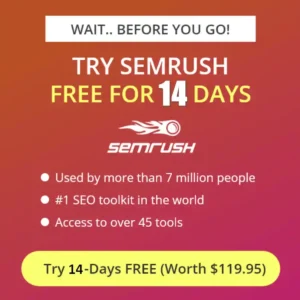How to Copy Description From Youtube on Mobile Phone (Real Way): If you want to write good description for your youtube video. And want to Copy Description From Youtube on Mobile of someone else’s video.
So by following some simple steps, you can copy the description, titles, tags of any video and edit it according to your own use.

We will suggest you one thing, if you want to rank YouTube video, then you must copy the description of the video and change it. You have to prepare an seo friendly description for your youtube video.
Table of Contents
How to copy youtube description on phone?
Youtube video description copy online easily Follow same steps:
Step 1: Open your YouTube application
Open Youtube channel in your mobile phone.
Step 2: Select YouTube Video
Select the video on which you want to copy the description.
Step 3: Copy the link of the video.
Copy the link of the video which you have selected. To copy the link of the video, share it on your whatsapp and from there you can copy the link easily.
Step 4: Visit youtube description extractor tool
Go to youtube description extractor tool. For this you have to use Chrome browser. You can use the link given below to use the tool.
Step 5: Paste The Link
Paste the link of the YouTube video whose description you want to copy.
Step 6: Click on the Extract button.
wait few sec.
Step 7: Copy the description and use it.
Once the description of the video is extracted, you can easily copy and reuse it from there.
If you want to copy the description of another video, then first you have to copy the link of that video, after that open your browser and paste the link of that video in the browser and search it as soon as the video opens.
It goes to open its description and from there you can copy that description and use it inside your video.
If you want to know how to write the best video description, then definitely read this article Best description for youtube channel of ours.
Conclusion
So these were some simple steps by following which you can copy the description of any YouTube video. If you have any other question related to video description, then you can ask us by commenting.
FAQ’s on youtube description
Can I copy others description on YouTube?
Yes ! You can copy the description of the video. But you have to modify it according to your video.