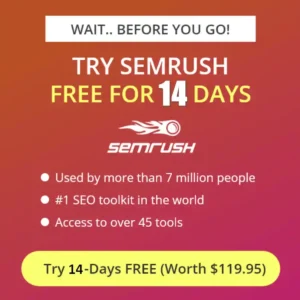Best video editing software for youtube beginners: Important Things are necessary as soon as the name of YouTube comes, a good camera to make a video and a best youtube editing software.
There are some people who really take a lot of time and money in video editing. High Quality Video Edit can be done only with the help of any good software.

Table of Contents
7 Best Video Editing Software for Youtube Beginners
1. In-video
Invideo is an online video editing software. The biggest advantage of this will be that you will not have to install it in your system. You can edit your videos on their website only. You will get to see all kinds of features in it. One feature for which you need separate software, “Text to Speech”, you get it for free.
You can edit all types of videos in it, you get free photos, videos and music for videos in it. If you also take this plan, then you are getting 25% off. In which you get more features. In the free plan, you will get a watermark in all the videos.
2. Final Cut Pro
If you really want the best video editing then Final Cut Pro is very good in this list according to me. If you take a Windows Laptop, then its weight becomes very high and after working for a few years, it starts working slowly. But, Apple’s machine does not have this problem.
Along with this, Apple Laptop weighs less than other laptops, due to which it can be carried around with it. Its price is definitely a bit heavy. But, what to say about the result that the pair of Apple Laptop / Desktp and Final Cut Pro gives. If you have the budget, then Apple Mac book Air must be taken. Its benefits are its benefits.
3. Adobe Premiere Pro
Many movies have been edited on Adobe Premiere Pro so far. In today’s era, Adobe Premiere Pro is used for editing videos in almost all news channels. With the right use of this software, you can make great quality videos. If someone knows how to use this Video Editing Software properly, then he can earn up to $2000+ per month very easily.
It is at least. Professionals of this software take salary from lakhs. Any type of video of any resolution can be edited very easily in this software. All types of video files can be edited in it. Today there are many such Youtube Video Creator (YouTuber) who are using Adobe Premiere Pro since the early days. If you really want to put life into the video, then learn to use this Video Editing Software in time.
4. Sony Vegas Pro
The interface of Sony Vegas Pro is very good. In the early days, this video editing tool was used in news channels. Which has now been replaced by Final Cut Pro and Adobe Premiere Pro. By the way, there are still many video editors who are using Sony Vegas.
If you do the time of Youtubers, then maybe some Youtubers would have used it in the early times but, in today’s time Youtubers are not using it. By the way, Youtubers who used to work in the news industry before, definitely use it. I have a friend who used to be editor in News Channel earlier. But, today is a Youtuber and he still uses Sony Vegas Pro only.
5. Wondershare Filmora
Who does not know this, Wondershare Filmora such as software which is being used very fast in the Youtube Community. Every Youtuber is familiar with this Video Editing Tool. Its interface and price entices the user.
Anyone who has no knowledge of video editing can also do excellent video editing with the help of this software. Today there are many such Youtubers whom I know and they are using Filmora. Many people’s channels have also been hacked due to this software.
In the very beginning, people are fond of doing Paid Promotion / Paid Content, as soon as they have 1000 or 5000 Subscribers, they need Sponsorship and then some hackers send them a request for Paid Promotion of Filmora by fake email and new Youtubers get caught in this trap.
6. Virtual Dub
This Video Editor Tool first came in the year 2000. But its developer did not change it over time and it got beaten up. It was a free video editing tool. Which Youtuber used a lot and in your time it was the favorite software for Youtuber. Any type of video file could be edited in Virtual Dub. Well now its use has stopped. The purpose of telling this was to tell Youtube Video Editing History.
7. Blender
Imagine a cool free editor that’s all about making awesome 3D graphics. That’s Blender for you. It’s not just for beginners – even the pros love it because it’s cross-platform, has open-source code, and is packed with features.
Now, let’s talk video editing. While Blender isn’t primarily a video editor, it’s surprisingly powerful in that department. The best part? It works smoothly on Mac, PC, and Linux. However, there’s a small downside – it’s a bit less fancy when it comes to exporting videos and handling different file types. But hey, for 3D graphics.
8 Best free video editing software for pc without watermark
- Adobe Premiere Rush
- CapCut
- YouCut
- Kruso
- PixArt Video
- Super Studio
- Inshot
- Videoleap
These apps give you the editing power without any annoying watermarks – so go ahead and unleash your creativity.
Which of the following is a popular video editing software for both windows and mac users?
If you’re into video editing, you’ve probably heard of Adobe Premiere Pro – it’s a big deal for both Windows and Mac users. Pros in the film and TV world love it for its pro-level features. But wait, there’s more, There are other cool options like Final Cut Pro by Apple, DaVinci Resolve, and Corel VideoStudio Ultimate. These work on both Windows and Mac, giving you a range of choices for your editing adventures.
Why Youtube Video Editors Software?
Youtuber has many options available. There are also some Youtuber who can edit very good videos in mobile phone itself. I personally know some such Youtuber, who today earn 100K Subscribers and 1200 to 1700$ a month but, even today, they use mobile only for video shoot and edit. When the video is not edited properly, the viewer does not enjoy.
It is very important to have a good Youtube Video Editor Tool to edit the video properly. Today we will talk about youtube video editing software free for Youtuber which is going to be very useful for Youtube Video Creators. If you want to attract the attention of the audience in the video, then you have two options.
First there should be torch in the video or there should be great editing in the video. Editing software should also be good for such dangerous editing. Here is information about best free video editing software for youtube without watermark. With the help of which you can edit the best videos. This software can be done in Mac, or Window Computer Laptop System.
Here we will talk about Video Editor Tools meaning Video Editing Software. Youtube video editing software free download can also be done in mobile, we will talk about it in the best video editing app for youtube.
What are the system requirements for Adobe Premiere Elements?
Here are the system requirements for Adobe Premiere Elements 2024:
Windows:
- Processor: Intel 6th Gen or newer, or AMD equivalent with SSE4.1 support
- Operating System: Windows 10 (version 22H2) or Windows 11 (version 22H2), 64-bit only
- RAM: 8GB
- Hard Disk Space: 5GB for installation; more for online content and temporary files
- Display Resolution: 1280×800
- Sound and Display Driver: Microsoft DirectX 12 compatible
- Additional Requirement: Windows Media Player (for importing Windows Media files)
macOS:
- Processor: Intel 6th Gen or newer; Apple silicon M1 or newer
- Operating System: macOS 12, macOS 13 (13.4 or later)
- RAM: 8GB
- Hard Disk Space: 6GB for installation; more for online content and temporary files
- Display Resolution: 1280×800
For optimal performance, Adobe suggests the following:
- Processor: Intel 7th Gen or newer, or AMD equivalent with SSE4.1 and AVX support
- RAM: 16GB for HD media; 32GB or more for 4K media
- GPU VRAM: 4GB
- Fast internal SSD for installation and cache
- Additional high-speed drive(s) for media
These specifications help ensure smooth operation and optimal performance when using Adobe Premiere Elements 2024.
Conclusion
Choosing the right video editing software depends on your needs and preferences. Whether you’re a beginner or a seasoned editor, the listed options cater to various skill levels and requirements.
FAQs on youtube editing software For Youtube
How should I choose the right video editing software for my needs?
The choice of video editing software depends on your preferences and requirements. Consider factors such as your skill level, budget, and specific features offered by each software.
Are there any courses or tutorials available for learning these video editing tools?
Yes, many online platforms offer courses for learning these video editing tools. Explore resources that match your skill level, from beginner to advanced, to enhance your video editing capabilities.
What is Invideo, and why is it recommended for video editing?
Invideo is an online video editing software that stands out for its convenience – no installation required. It offers a variety of features, including a free “Text to Speech” tool, making it a versatile choice for content creators.
Read More:
- What are the best YouTube tips for beginners?
- What editing software do YouTubers use?
- Does Youtube backlink generator have dead links?
- Invideo Text to Video | Invideo 50% Off Coupon Code
- Use Most Popular Youtube Animation Maker Software
- 6 Best Equipment needed to start a YouTube channel
- 5 Best Video Editing App for Android [Free + Paid]
- How to Get Subscribers on Youtube Fast Hack? [17 Real Ways]