Pick one from our list of the 15 best free email marketing software for small business: Promote your business and increase engagement with your audience through email marketing tools.
Email marketing is one of the most profitable digital marketing methods. With such a large audience and the ability to classify it into different groups based on sociodemographic data, emailing helps companies reach more customers and subscribers, increase sales and improve brand recognition.
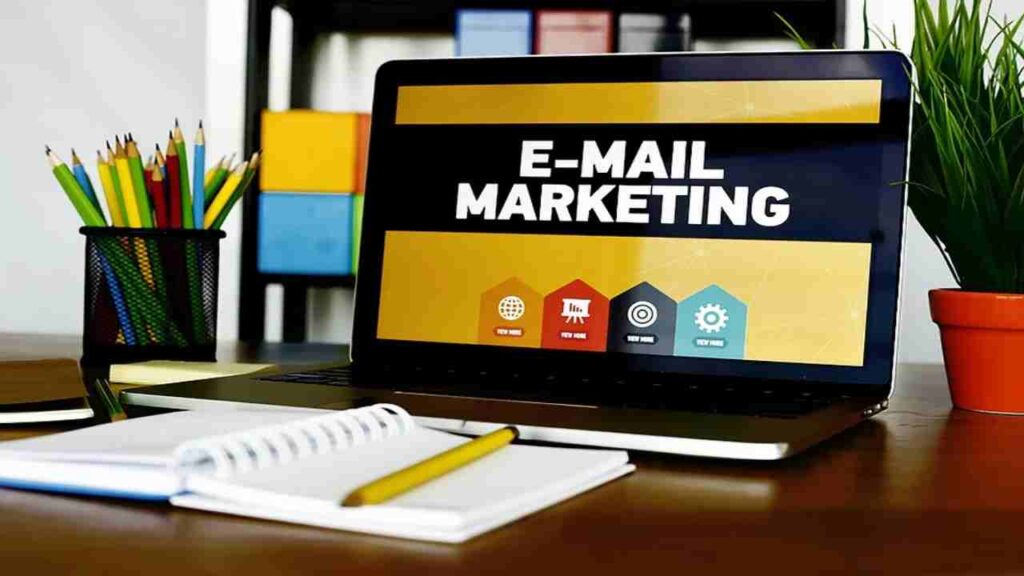
Therefore, if you want to carry out a campaign but do not know how to do it, in this article we will point out the best email marketing platforms for your business. You want to know more?
Table of Contents
15 Cheap Email Marketing Services (2025): Pros & Cons
1. HubSpot
As you may know, Hubspot is the most integrated marketing platform on the market . Using your email marketing software is one of the easiest ways to design, optimize and send emails. Client companies can create visually appealing emails without having to be an expert in the field.
After selecting from dozens of features and actions, you can schedule the right emails to the right prospects at the right time. Hubspot also includes a visual editor that allows users to visualize workflows in real time, whether they’re creating a simple tracking sequence or a complex journey of multiple stages and routes.
Key Features of HubSpot (Free Plan)
- Drag-and-drop email editor
- CRM integration
- Email automation
- Free analytics dashboard
- Pre-designed templates
HubSpot Pros:
- Comprehensive marketing suite with CRM integration
- User-friendly interface
- Robust automation and segmentation capabilities
- Detailed analytics and reporting
- Excellent customer support
HubSpot Cons:
- Can be expensive for larger contact lists
- Learning curve for advanced features
HubSpot Pricing:
- Free Plan Allows sending up to 2,000 emails per month.
- Starter Plan Starts at $20 per month, includes advanced automation and A/B testing.
- Professional & Enterprise Plans Offer more features, suitable for larger businesses.
Who Should Use HubSpot?
If you are a small business owner, startup founder, blogger, or digital marketer looking for both email marketing and CRM features, then HubSpot is an excellent choice. It is especially useful for those who want to manage marketing automation and lead tracking in one place.
2. Groovesell
Groovesell.com is a great tool. In this, along with email marketing, you can also design a landing page for your product. If you want to get this tool for affiliate marketing, then you can use it easily.
Groovesell Features:
- Sell digital products and services without transaction fees
- Customizable checkout pages
- Sales funnel builder
- Affiliate program management
- Multiple payment gateway support
- One-time payment, subscription, and installment options
- User-friendly interface
Groovesell Pros:
- No transaction fees on salesIntegrated with Groove
- Funnels for a comprehensive sales and marketing platform
- Unlimited products and affiliates
- Easy-to-use drag-and-drop builder
Groovesell Cons:
- Limited email marketing features compared to dedicated tools
- New platform, so it may have occasional bugs
Groovesell Pricing:
- Free plan available (with some limitations)
- Paid plans vary based on needs
Who should use Groovesell?
Groovesell is a great choice for those who want to sell their digital products or services without transaction fees. It is suitable for small businesses, coaches, consultants, and creators who are looking for a simple and effective sales platform.
3. Systeme.io
Create conversion-ready emails with Systeme.io email marketing tools. Powered within the free Systeme.io CRM, You well get access to valuable contact insights. So you can deliver personalized email your recipients will love.
Systeme.io Features:
- Drag-and-drop sales funnel builder
- Email marketing automation
- Website and blog creation
- Online course and membership site management
- Affiliate program management
- One-time payments, subscriptions, and installment plans
- Integrated payment gateways
Systeme.io Pros:
- All-in-one marketing platform (funnels, email marketing, automation)
- Affordable pricing
- Easy to useIntegrates with various third-party tools
Systeme.io Cons:
- Limited customization options for email templates
- Fewer advanced features compared to other tools
Systeme.io Pricing:
- Free plan available (with basic features)
- Paid plans start at an affordable price depending on features needed
Who should use Systeme.io?
Systeme.io is ideal for entrepreneurs, online course creators, and small business owners who want an easy-to-use marketing and sales platform without spending too much on multiple tools. It is perfect for those looking to automate their business operations and grow their online presence.
4. Email Octopus
Email Octopus is a very popular email marketing platform, which aims to provide simple and intuitive software. They offer customizable templates in the same drag and drop editor.
It also allows you to start campaigns from scratch. It’s highly deliverable, offers custom reporting, and the ability to drip mailing sequences, import contacts, and integrate with forms. The app has two plans, one free and one paid. With the free plan you can access up to 2,500 subscribers and 10,000 emails per month.
Email Octopus Features:
- Easy-to-use email campaign builder
- Subscriber management and segmentation
- Email automation and drip campaigns
- Integration with Amazon SES for high deliverability
- Customizable email templates
- Real-time analytics and reporting
- API access for custom integrations
Email Octopus Pros:
- Affordable pricing, especially for large lists
- Simple and easy to use
- Integrates with Amazon SES for cost-effective emailing
- Basic automation and segmentation
Email Octopus Cons:
- Limited advanced features
- Basic reporting and analytics
Email Octopus Pricing:
- Free plan available (up to a certain number of subscribers)
- Paid plans start at a low cost, scaling based on the number of subscribers
Who should use Email Octopus?
Email Octopus is ideal for small businesses, bloggers, and marketers who need a simple and affordable email marketing solution. It is best suited for those who want a reliable platform with high email deliverability at a lower cost than other major email marketing tools.
5. Mailchimp
Mailchimp is a great option. It is a powerful platform that helps businesses and marketers send email campaigns, automate marketing workflows, and manage customer relationships easily.
Mailchimp is designed for businesses of all sizes, offering a user-friendly interface and a variety of tools to create engaging email campaigns. It also includes analytics, automation, and integrations with various third-party tools.
Mailchimp Features:
- Integration with e-commerce and CRM platforms
- Drag-and-drop email builder
- Pre-designed email templates
- Advanced audience segmentation
- Marketing automation tools
- A/B testing for email optimization
- Detailed analytics and reporting
Mailchimp Pros:
- User-friendly interface
- Comprehensive feature set including automation, segmentation, and A/B testing
- Free plan available
- Integrates with many third-party tools
Mailchimp Cons:
- Can get expensive as contact list grows
- Limited customer support on free plan
Mailchimp Pricing:
- Free plan available (with limited features)
- Paid plans start at a monthly subscription based on the number of subscribers and features needed
Who should use Mailchimp?
Mailchimp is ideal for businesses, e-commerce stores, and marketers who need a comprehensive email marketing solution with automation and advanced segmentation. It is best suited for those looking for a well-established platform with strong integration capabilities.
6. ConvertKit
ConvertKit is a mailing service provider. It is especially focused on serving bloggers, podcasters , and other businesses that are building audiences . For bloggers looking to send personalized text-based emails, it’s ideal, as its designs look like they come straight from Gmail.
This tool is especially recommended for those who want to run highly targeted campaigns. With the flexible segmentation and labeling system of this platform, you can carry out automated campaigns for very specific contact groups. You can access a free plan with a maximum of 1,000 subscribers per month.
ConvertKit Features:
- Easy-to-use email automation
- Customizable landing pages and opt-in forms
- Tag-based subscriber segmentation
- Simple email editor for quick campaign creation
- Automated email sequences and workflows
- Integrations with e-commerce platforms and membership sites
- Reporting and analytics to track campaign performance
ConvertKit Pros:
- Designed specifically for creators
- Powerful automation and segmentation
- User-friendly interface
- Excellent customer support
ConvertKit Cons:
- Limited design customization for emails
- Higher starting price compared to some competitors
ConvertKit Pricing:
- Free plan available (with limited features)
- Paid plans start based on the number of subscribers and advanced features required
Who should use ConvertKit?
ConvertKit is ideal for bloggers, content creators, and online entrepreneurs who want an easy-to-use email marketing tool with automation features. It is best suited for those looking to build and nurture their audience without dealing with overly complex software.
7. Moosend
Moosend is an email automation tool that helps you build your own email list, personalize messages, and automate tasks. They have very intuitive drag and drop email templates into the campaign builder.
This tool allows you to incorporate images, text blocks, icons and many more elements . In addition, it has a large library of email templates with different designs adapted to computers and mobile devices.
Moosend Features:
- Drag-and-drop email campaign builder
- Advanced marketing automation workflows
- AI-powered product recommendations
- Landing page and subscription form builder
- Audience segmentation and personalization
- Real-time email tracking and reporting
- Integration with e-commerce and CRM platforms
Moosend Pros:
- Affordable pricing with a free plan available
- Advanced automation and segmentation
- Easy-to-use drag-and-drop editor
- Detailed analytics
Moosend Cons:
- Limited integrations compared to other tools
- Fewer templates available
Moosend Pricing:
- Free trial available (with limited features)
- Paid plans start at an affordable price based on subscriber count
Who should use Moosend?
Moosend is ideal for small businesses, marketers, and e-commerce store owners who need a budget-friendly and powerful email marketing platform with strong automation capabilities. It is best suited for those looking to create automated email campaigns and personalized marketing strategies without spending too much.
8. MailJet
MailJet is an all in one tool. It is web-based and allows for promotional and transactional campaigns. In addition, you can monitor in real time with advanced reports and thus ensure a good delivery rate, since the service chooses the best IP address for emails .
This platform combines, in a single application, two types of emails necessary for any company:
- Emails related to marketing campaigns, such as offers or new products.
- Transactional emails, such as order confirmations, shipments made, etc.
MailJet Features:
- Drag-and-drop email editor for easy campaign creation
- Transactional email support with API integration
- Email personalization and segmentation
- Advanced automation and workflow management
- Real-time collaboration tools for teams
- Detailed analytics and performance tracking
- High email deliverability with strong infrastructure
MailJet Pros:
- Flexible pricing plans
- Advanced segmentation and automation
- Good email editor with real-time collaboration
- Integrates with various third-party tools
MailJet Cons:
- Limited customer support on lower-tier plans
- Occasional issues with deliverability
MailJet Pricing:
- Free plan available (with basic features and sending limits)
- Paid plans based on email volume and advanced features
Who should use MailJet?
MailJet is ideal for businesses that need a flexible email marketing platform with transactional email support. It is best suited for teams that require real-time collaboration and developers looking for a robust API-based email solution.
9. Easymailing
Easymailing is a very intuitive and easy to use Spanish email marketing tool. It is focused so that the daily work in it is easy for companies with fewer resources or digital knowledge.
Among the different functions it offers, it has professional, responsive and customizable templates designed to generate the highest number of conversions. In addition, it also allows you to manage subscribers through web forms and generates reports and statistics to optimize campaigns.
EasyMailing Features:
- Drag-and-drop email campaign builder
- Contact list segmentation and management
- Email automation and scheduled sending
- Detailed campaign analytics and reports
- Pre-designed templates for quick email creation
- GDPR-compliant email marketing
Easymailing Pros:
- Affordable pricingUser-friendly interface
- Basic automation and segmentation
- Good customer support
Easymailing Cons:
- Limited advanced features
- Fewer integrations
EasyMailing Pricing:
- Free plan available with basic features
- Paid plans based on the number of subscribers and additional features
Who should use EasyMailing?
EasyMailing is ideal for small businesses, freelancers, and marketers who need a simple and cost-effective email marketing solution. It is best suited for those looking for an easy-to-use platform with essential automation and analytics tools.
10. ActiveCampaign
Active Campaign is a not so well known tool in the world of marketing automation, but certainly one of the most affordable providers for small businesses with very well designed software.
Emailing workflows are robust and easy to manage, and all of this data is synced with your built-in CRM to provide sales with advanced lead scoring functionality. This is a way of awarding points to individual subscribers based on the actions they choose.
Once they reach the point threshold, the platform makes it easy for them to enter a new automation funnel or to be contacted directly by salespeople.
ActiveCampaign Features:
- Advanced email automation and workflow builder
- CRM and sales automation tools
- Dynamic email content personalization
- Detailed audience segmentation and targeting
- A/B testing for email optimization
- Multi-channel marketing automation (email, SMS, and site messages)
- Integration with e-commerce, CRM, and third-party tools
ActiveCampaign Pros:
- Advanced automation and segmentation
- Comprehensive CRM integration
- Detailed analytics and reporting
- Excellent customer support
ActiveCampaign Cons:
- Can be expensive
- Steeper learning curve
ActiveCampaign Pricing:
- Free trial available
- Paid plans start at a higher cost, depending on features and the number of contacts
Who should use ActiveCampaign?
ActiveCampaign is ideal for businesses that need advanced email marketing automation, CRM capabilities, and in-depth customer segmentation. It is best suited for companies looking to automate their marketing and sales processes for better customer engagement and conversions.
11. Sendinblue
Sendinblue is also an all-in-one platform that covers different types of business communications. It includes email, SMS, Facebook, chat, CRM, etc. The goal of this platform is to help companies find their customers .
They make it easier for businesses to focus on the important actions and to make the rest of the tasks automatic thanks to automation. With this tool it is possible to create very professional looking emails in no time, starting with a template or creating a new design from scratch.
Sendinblue Features:
- Drag-and-drop email editor for easy campaign creation
- Advanced email automation and workflow builder
- SMS and WhatsApp marketing capabilities
- Audience segmentation and personalization tools
- Transactional email support with SMTP and API
- Built-in CRM for managing customer relationships
- A/B testing and detailed analytics for optimization
Sendinblue Pros:
- Affordable pricing with a free plan
- Advanced automation and segmentation
- SMS marketing capabilities
- Detailed analytics
Sendinblue Cons:
- Limited email templates
- Interface can be slow at times
Sendinblue Pricing:
- Free plan available (with daily sending limits)
- Paid plans based on the number of emails sent per month rather than the number of subscribers
Who should use Sendinblue?
Sendinblue is ideal for small to medium-sized businesses that need a budget-friendly and powerful email marketing solution with automation, SMS marketing, and transactional email support. It is best suited for those looking for an all-in-one marketing platform to engage their audience effectively.
12. AWeber
Aweber is another one of the email marketing tool. Also one of the leading platforms in the market for small businesses. It has more than 20 years of success helping more than a million clients worldwide.
Its goal is to make it easy for businesses to connect with their prospects and customers through simple email marketing software.
AWeber Features:
- Quickly create responsive pages
- Upload and manage contacts
- Send effective emails
- Analyze the results
- Drag-and-drop email builder
- Pre-designed email templates for quick campaign creation
- Automated email sequences and autoresponders
- Subscriber segmentation and tagging
- Landing page builder with customizable templates
- A/B testing for email optimization
- Analytics and reporting to track campaign performance
All without having to be an expert in the field. Like other tools on this list, it offers a drag and drop editor, list management tools, and analytics reports.
AWeber Pros:
- User-friendly interface
- Good customer support
- Comprehensive email marketing features
- Affordable pricing
AWeber Cons:
- Limited automation capabilities compared to some competitors
- Basic templates and design options
AWeber Pricing:
- Free plan available (with basic features and a limited number of subscribers)
- Paid plans based on the number of subscribers and additional features
Who should use AWeber?
AWeber is ideal for small businesses, bloggers, and entrepreneurs who need a user-friendly and effective email marketing platform. It is best suited for those looking for an easy-to-use solution with essential automation features and reliable customer support.
13. Constant Contact
Constantcontact One of the most unique features of this tool is event management and the ability to manage invitations, registrations, or tickets.
During its twenty years of operation, they have been adding various functions that have differentiated it from its competitors, such as surveys and campaigns on social networks.
All of these features add to the long list of email creation options available. In addition to automations and recurring informative newsletters. They have a marketplace with over 400+ apps and integrations to suit even the largest product niche.
Constant Contact Features:
- Drag-and-drop email editor
- Pre-designed templates for professional email campaigns
- Marketing automation for follow-up emails and engagement
- Contact list segmentation for targeted campaigns
- Social media posting and ad integration
- Event management and RSVP tracking
- Analytics and reporting to monitor email performance
Constant Contact Pros:
- User-friendly interface
- Comprehensive email marketing and event management features
- Good customer support
- Detailed reporting
Constant Contact Cons:
- Can be expensive
- Limited automation capabilities
Constant Contact Pricing:
- Free trial available
- Paid plans based on the number of contacts and additional features
Who should use Constant Contact?
Constant Contact is ideal for small businesses, nonprofits, and entrepreneurs who need a simple and effective email marketing solution. It is best suited for those looking for an easy-to-use platform with additional marketing tools like social media and event management.
14. Acumbamail
It is a tool that allows you to manage email marketing and SMS shipments. Also publish landing pages for campaigns. Acumbamail offers payment options geared towards the specific needs of users and even has credit charging for when you only need to use it sporadically.
It is an easy, fast and intuitive option. The tool is completely in Spanish. In addition, it has very useful features to make email marketing strategies more efficient. For example, sending your subscribers at their best hours.
Acumbamail Features:
- Drag-and-drop email editor
- Pre-designed templates for quick email creation
- Email automation for drip campaigns and follow-ups
- Landing page and form builder
- SMS marketing for multi-channel engagement
- A/B testing for email performance optimization
- Detailed analytics and reporting tools
Acumbamail Pros:
- Affordable pricing
- User-friendly interface
- Basic automation and segmentation
- Good customer support
Acumbamail Cons:
- Limited advanced features
- Fewer integrations
Acumbamail Pricing:
- Free plan available with basic features
- Paid plans based on the number of subscribers and additional features
Who should use Acumbamail?
Acumbamail is ideal for small businesses, freelancers, and entrepreneurs who need an affordable and easy-to-use email marketing solution. It is best suited for those looking for a simple yet effective platform with multi-channel marketing capabilities.
15. CheetahDigital
CheetahMail or Cheetah Digital is another one of the best email marketing tools . Focused on the design and sending of emails, it also incorporates the possibility of generating dynamic content in messages and advanced analysis and reporting.
Thanks to this platform, anyone with minimal knowledge in the field can design service or personalized transactional emails and newsletters, since it has the possibility of using advanced segmentation tools that help you send emails to the subscribers you want.
CheetahDigital Features:
- AI-driven predictive analytics for customer behavior
- Cross-channel marketing including email, SMS, push notifications, and social media
- Advanced automation and workflow management
- Personalized customer journeys with dynamic content
- Real-time audience segmentation and data insights
- Strong data security and compliance features
- Integration with CRM and other enterprise tools
CheetahDigital Pros:
- Comprehensive marketing suite
- Advanced personalization and segmentation
- Good customer support
- Detailed analytics and reporting
CheetahDigital Cons:
- Expensive
- Steep learning curve
CheetahDigital Pricing:
- Custom pricing based on business needs and scale
Who should use CheetahDigital? CheetahDigital is ideal for large enterprises that need a high-performance marketing automation platform with AI-driven customer insights, multi-channel engagement, and strong security compliance. It is best suited for businesses managing large-scale campaigns that require deep audience segmentation and advanced personalization.
CheetahDigital Pricing:
- Custom pricing based on business needs and scale
Who should use CheetahDigital?
CheetahDigital is ideal for large enterprises that need a high-performance marketing automation platform with AI-driven customer insights, multi-channel engagement, and strong security compliance. It is best suited for businesses managing large-scale campaigns that require deep audience segmentation and advanced personalization.
16. Doppler
Finally, in the list of the email marketing tools we have Doppler. It is an economical and simple platform for mass mailings, newsletter design or segmented and personalized mailings.
It has a quick and easy to use template editor with hundreds of them to choose the design that best suits the needs of each business.
In addition, it is a platform 100% in Spanish whose support team has all the means to communicate, which is undoubtedly a great advantage.
Doppler Features:
- Drag-and-drop email editor for easy campaign creation
- Automation workflows for sending targeted emails
- Contact segmentation for personalized marketing
- A/B testing to optimize email performance
- Transactional emails with real-time tracking
- Integration with e-commerce and CRM platforms
- SMS marketing for multi-channel engagement
Doppler Pros:
- Affordable pricing
- User-friendly interface
- Basic automation and segmentation
- Good customer support
- Multi-channel marketing with email and SMS
- Strong segmentation and A/B testing capabilities
Doppler Cons:
- Limited advanced features
- Fewer integrations
Doppler Pricing:
- Free plan available with basic features
- Paid plans based on the number of subscribers and advanced tools
Who should use Doppler?
Doppler is ideal for small to medium-sized businesses, entrepreneurs, and marketers who need an affordable and easy-to-use email marketing solution. It is best suited for those looking for automation, segmentation, and SMS marketing without a steep learning curve.
How cheap is email marketing?
Email marketing can be very affordable, depending on the platform and features you choose. Many providers offer free plans with basic features, while paid plans start at just a few dollars per month. The cost depends on the number of subscribers, the level of automation, and additional services like SMS marketing or CRM integration.
How much does email marketing software cost?
The cost of email marketing software varies widely. Free plans are available for small subscriber lists, while premium plans can range from $5 to over $100 per month. Enterprise solutions with advanced features like AI-driven automation and deep analytics may cost several hundred dollars per month.
What is the cheapest form of digital marketing?
Email marketing is often considered the cheapest form of digital marketing because it allows businesses to reach a large audience at a low cost. Other low-cost marketing strategies include social media marketing, content marketing, and SEO, which can be effective with minimal investment.
What is the best free email marketing tool?
Some of the best free email marketing tools include HubSpot, Groovesell, and Systeme.io. These platforms offer free plans with limited features, such as basic automation and email templates, making them ideal for small businesses and startups.
Why is email marketing important for small businesses?
Email marketing is cost-effective, allows for direct communication with customers, and can significantly boost sales and customer engagement. It also provides valuable data and insights into customer behavior.
What is the cheapest email list service?
The cost of email list services depends on the number of contacts and the provider. Platforms like Sendinblue and MailerLite offer affordable email list management with segmentation and automation features. However, buying email lists is not recommended as it can harm deliverability and engagement rates.
How do I build an email list for my small business?
You can build an email list by offering valuable content or incentives, such as e-books, discounts, or newsletters, in exchange for email addresses. Utilize sign-up forms on your website, social media, and in-store promotions.
What are the best practices for email marketing?
Some best practices include personalizing emails, segmenting your email list, crafting compelling subject lines, providing valuable content, and using clear calls-to-action (CTAs). Also, ensure your emails are mobile-friendly and comply with email marketing laws.
How often should I send emails to my subscribers?
The frequency depends on your audience and the type of content you send. Generally, sending emails once a week or bi-weekly is a good starting point. Monitor your open and click-through rates to find the optimal frequency.
Conclusion
And if, in addition to knowing the best email marketing tools, you want to become an expert in the field and create and launch your own email strategies, as well as obtain knowledge about digital marketing in general, study with the Master in Digital Marketing, Analytics and UX. Learn to define, plan and control online recruitment campaigns efficiently.
FAQs
What are the key features to look for in email marketing software?
Look for user-friendliness, automation, segmentation, personalization, email templates, A/B testing, analytics, high deliverability, integrations, and customer support.
How do I create an effective email campaign?
Define your goals, understand your audience, build a quality email list, craft compelling subject lines, create engaging content, personalize emails, use clear CTAs, optimize for mobile, test, and analyze performance.
Can you recommend any free options?
Free options include Mailchimp, Sendinblue, HubSpot, MailJet, and Moosend, offering essential features for small businesses to start email marketing without costs.
What are some common mistakes to avoid in email marketing?
Avoid using misleading subject lines, neglecting mobile optimization, not segmenting your list, failing to personalize content, sending too frequently, and ignoring analytics.
How do I measure the success of my campaign?
Measure success using key metrics like open rates, click-through rates (CTR), conversion rates, bounce rates, and unsubscribe rates to evaluate campaign performance.
Can you share an example of a successful email campaign?
A successful campaign could include a holiday promotion email that offers a discount, has a compelling subject line, uses eye-catching visuals, and includes a clear CTA, resulting in high engagement and sales.
